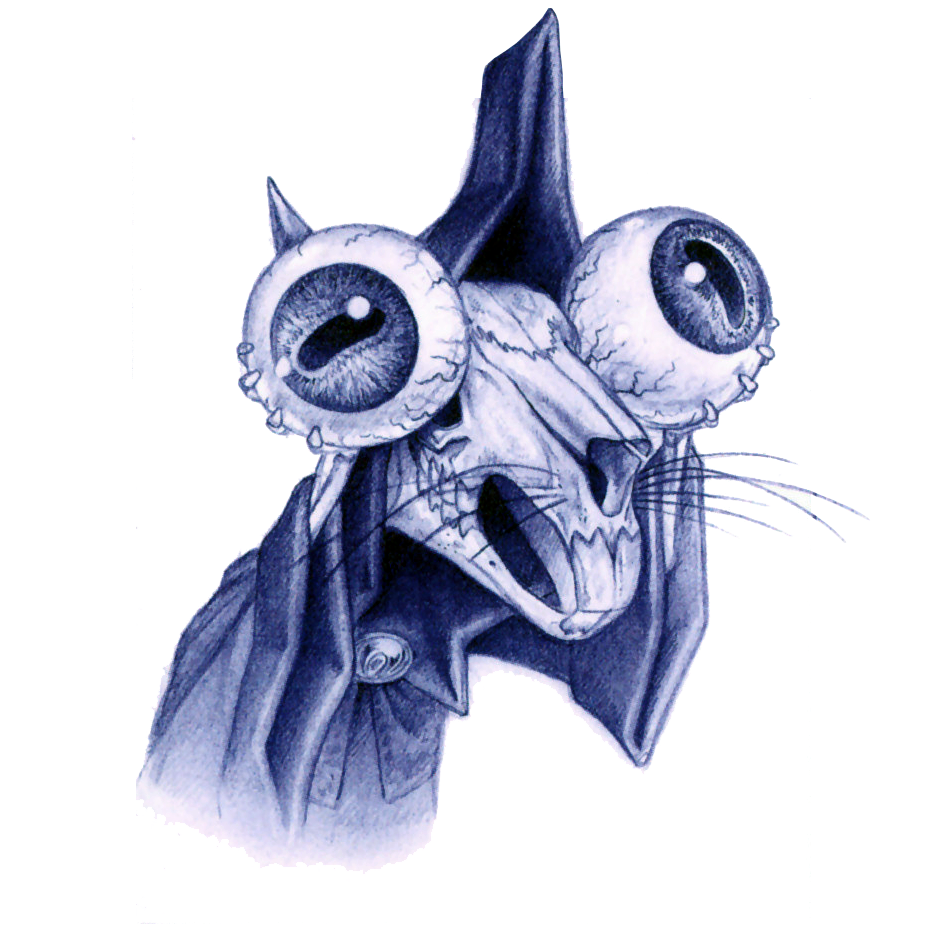Here’s what I currently have:
- Ryzen 1700 w/ 16GB RAM
- GTX 750 ti
- 1x SATA SSD - 120GB, currently use <50GB
- 2x 8TB SATA HDD
- runs openSUSE Leap, considering switch to microOS
And main services I run (total disk usage for OS+services - data is :
- NextCloud - possibly switch to ownCloud infinite scale
- Jellyfin - transcoding is nice to have, but not required
- samba
- various small services (Unifi Controller, vaultwarden, etc)
And services I plan to run:
- CI/CD for Rust projects - infrequent builds
- HomeAssistant
- maybe speech to text? I’m looking to build an Alexa replacement
- Minecraft server - small scale, only like 2-3 players, very few mods
HW wishlist:
- 16GB RAM - 8GB may be a little low longer term
- 4x SATA - may add 2 more HDDs
- m.2 - replace my SATA SSD; ideally 2x for RAID, but I can do backups; performance isn’t the concern here (1x sata + PCIe would work)
- dual NIC - not required, but would simplify router config for private network; could use USB to Eth dongle, this is just for security cameras and whatnot
- very small - mini-ITX at the largest; I want to shove this under my bed
- very quiet
- very low power - my Ryzen 1700 is overkill, this is mostly for the “quiet” req, but also paying less is nice
I’ve heard good things about N100 devices, but I haven’t seen anything w/ 4x SATA or an accessible PCIe for a SATA adapter.
The closest I’ve seen is a ZimaBlade, but I’m worried about:
- performance, especially as a CI server
- power supply - why couldn’t they just do regular USB-C?
- access to extra USB ports - its hidden in the case
I don’t need x86 for anything, ARM would be fine, but I’m having trouble finding anything with >8GB RAM and SATA/PCIe options are a bit… limited.
Anyway, thoughts?
I would suggest looking into TiniMiniMicro project.
And considering ProxMox as a platform. It will save you your nerves so much. Spin up a VM/LXC in a few seconds, play with it, delete it. Make a snapshot before update, if something fails - revert back. I’ve tried so many new projects because of how easy it is to do it.
It sounds overly complicated to me, but I honestly don’t know much about it. Do you have a good resource for what value it brings vs other options?
Personally, I just use containers on a single host. Right now that’s openSUSE Leap, but I’m thinking of switching to microOS for an immutable base system, which I think has value. This makes it really easy to move services between machines (just copy the compose file and whatever config/data volumes it has), e.g. if I decide to move a service to a dedicated machine (e.g. an ARM SBC).
https://www.servethehome.com/introducing-project-tinyminimicro-home-lab-revolution/
https://www.learnlinux.tv/proxmox-full-course/
https://tteck.github.io/Proxmox/
https://www.learnlinux.tv/easy-portainer-setup-run-your-first-docker-container/
This should keep you busy for some time. ;- ) =
Everything is complicated, till it isn’t any more.
Honestly, that’s how most worthwhile things are. Thanks for the links!
Dell/HP SFF? 7th-9th gen CPUs, super cheap, quiet, should idle at 10-15W.
Only issue is 4x 3.5" drives for sure won’t fit, you need a pretty unique case to do that in mini-ITX size I think
Not sure which ones have NVMe slots, would have to research that.
As long as it has the ports, I can look into options for cases. I only need 2x 3.5" drives for now, the other two are just for upgrade options (e.g. buy two bigger drives, copy from existing array to new array, remove old drives, etc).
I’ll have to check those out.
They have proprietary motherboard and psu, so I’d just look at doing a full diy build maybe.
Define “very quiet”? Because that’s going to be tricky with spinning rust, depending on your noise tolerance.
I’m thinking 25DB is a hard cap, ideally under 20DB.
I think HDDs are typically around 5-10DB, and they should spin down at night. Quieter is better, but I don’t need to go completely fanless. So basically, those tiny pizza box server fans are completely off the table, but larger, slower fans should be fine.
I’m thinking 25DB is a hard cap, ideally under 20DB.
I think HDDs are typically around 5-10DB,
Um no. More like 20-25db at idle, up to 30 during heavy seek activity, depending on model.
I run 3x 5400rpm drives in my NAS, and the drives are definitely the loudest parts in the whole build, and are definitely noticeable in the office room.
Can confirm I am running what I am often is told is overkill here.
7200rpm hitachi 12TB drives
Just measured at 19DB at a meter away running a zpool scrub.
So it definitely depends on which HDD you have.
Really? I currently sit like 3’ from my current PC NAS, and while I can hear it, the fan noise seems louder (stock AMD heatsink and fan). This YouTube looks at very similar drives to what I have (my drives are WD 8TB NAS Plus 5400RPM, video is 8TB NAS Pro 7200), and the measurement is something like 10-15DB per drive. Mine should be quieter than the video, so I think it’ll be fine.
I’ll probably need to replace my drives soon since I got them 5 years ago (though they were off 80% of the time), so I may consider SSDs if the pricing looks reasonable (I’m only using 2-4TB right now, but I expect that to double or triple in the next couple years).
Anyway, this is a somewhat temporary situation. Quiet gives me options. If it’s too loud, I can keep it on my desktop. I’m more looking for lower power (currently use 50W-ish idle for whole system) and smaller form factor (current one is a massive ATX tower).
and the measurement is something like 10-15DB per drive
It seems to be a relative measurement, and so the values look to be 10-15dB above ambient, not the absolute dB of the drives. You can see he subtracts the background dB from the spl meter calibration early in the video.
Ah, that’s too bad. Ambient in his office is probably way different than his bedroom, so that’s pretty lame.
Is your typical noise floor even under 20 dB? HDDs are also a lot louder than 5-10 dB, and manufacturers usually list dBA in their spec sheets, not dB.
A typical refrigerator is like 40dbA – 25dbA is ABSURDLY quiet. You’re not gonna hit that without a completely fanless system. If 25dbA is his hard cap, he can’t even be breathing in the same area as the computer, because that’s something like 28dbA…
I’m honestly not sure, I’m just pulling stuff from various online sources to get an estimate. This YouTube video measures noise from a single 7200 RPM WD Red drive, and I have 2x 5400 WD Red drives, so I’m guessing mine will be similar, if not a little quieter. I’d measure it myself, but it’s next to 2 other PCs and fan noise drowns it out.
Basically, I want it to work under my bed. It’s a large, thick bed (king size purple mattress; so basically foam), so I can stick it pretty far in to get some flexibility on what “quiet” means. We also aren’t particularly light sleepers, so our threshold is probably a little higher than others.
That said, I’m using the stock fan for my Ryzen 1700 (Wraith Spire I think?), and that’s way too loud for a bedroom (40dba-ish?), and I can’t really hear my drives over the fan unless I get really close. The spec on the drives say something like 20-30dba for my drives (I’m guessing that’s right next to the drive), and I think that’s quiet enough for my room, especially if I can dampen vibration a bit. But since the drives will probably spin down, I’m looking for fan noise around that level or lower, if I need a fan at all.
I’ve been looking at this for a bit: https://a.co/d/2FMhmIY
I haven’t checked any reviews, but it might be something to look into.
Wow, that’s like… exactly what I was looking for. It’s also from a brand I don’t recognize and reviews say there’s no manual (I ignore those anyway), but if it works it works. And 4 2.5G ethernet? What an odd board!!
Thanks! I’ll definitely be looking to see if I can find out anything more about this board!
The are similar (the same?) boards all over Amazon and AliExpress. I would be interested in knowing what you find out. Good luck!
Well, here’s what I found:
- OpenMediaVault post about it
- Probably original manufacturer website
- Reddit post, with link to the OMV post and a YouTube video (YT video in Chinese)
The mfg website had other networking and NAS-type stuff, so I guess they’re an OEM in China.
The OMV page says it idles at ~23W, which seems odd since that CPU has a 6W TDP and other boards with the same CPU seem to idle around 6W. It seems something to do with how they’re using PCIe to provide the I/O is taking up a lot of power?
I ran upon this video today. It might be helpful.
Thanks, those are good links. I don’t know anything about power supplies/demands, sorry I can’t be a better conversation partner.
There might be similar boards on AliExpress, but I haven’t seen ones with as many SATA ports.
I’ve been super happy with my 8th gen Intel NUC i5. I put it in an Akasa Turing fanless case, installed an NVMe for host OS, and an 8TB SSD for data. It’s low power and so quiet that I couldn’t imagine ever using fans again.
I also have a USB 3.2 drive dock for external backup HDDs, but I only turn it on when actively doing a monthly backup.8TB holds more media than I’ll ever need, but I do trim movies and shows regularly. For some, 8TB won’t be anywhere near enough, and SSDs exceeding this are ridiculously expensive.
Anyone have opinions about hiding this under a bed or other discreet location? (Closet, crawlspace, etc)
Maybe with hardwood floors or a closet that isn’t full of winter coats or something, but it makes me nervous. But I would like to kinda spread out the homelab a little
Acronyms, initialisms, abbreviations, contractions, and other phrases which expand to something larger, that I’ve seen in this thread:
Fewer Letters More Letters LXC Linux Containers NAS Network-Attached Storage NUC Next Unit of Computing brand of Intel small computers NVMe Non-Volatile Memory Express interface for mass storage PCIe Peripheral Component Interconnect Express SATA Serial AT Attachment interface for mass storage SBC Single-Board Computer SSD Solid State Drive mass storage
8 acronyms in this thread; the most compressed thread commented on today has 15 acronyms.
[Thread #895 for this sub, first seen 29th Jul 2024, 18:45] [FAQ] [Full list] [Contact] [Source code]
You want a prebuilt NUC. That is pretty much it. A Pi generally doesn’t cut it, plus by the time you get all the accessories to make it usable as a server, you are at the price of a much more powerful small PC.
I run a ryzen 3600 with 32GB RAM in a Node 304 and it is very quiet with 12TB red pro helium drives. 4 HDD capable with a GPU and 6 without. However, it still draws 20-30W idle or 50W with an Arc A380 installed.
That’s not bad.
My current setup isn’t that power hungry (like 50W idle w/ GTX 750 ti installed, no GUI; measured at the wall), but I was hoping for something like 10W for everything except the drives. I’m guessing my current CPU + GPU is about 30-35W and is totally overkill.
I’ve looked at NUCs and miniPCs, and the main issue is the lack of PCIe/SATA. The best option seems to be to get a separate USB-C enclosure, but those seem kind of sketchy. That’s why the ZimaBlade looked interesting, but I’m worried it’s a little underpowered. I’d really like the ZimaBlade w/ an N100, another drive port (SATA, eMMC, m.2), and real USB-C. If I could get that for <$200, I’d get it.