Leaflet
- 125 Posts
- 113 Comments
I hear that Gnome can struggle on touchscreens due to some GTK bugginess.
Plasma is probably a good bet since it has a dedicated touch friendly mode and is tested on the Steam Deck, which has a touch screen.
There’s third party Appimages. They also had a blog post discussing using Appimages for testing builds. If that gets done, I don’t see why they wouldn’t offer an official build.

 72·11 days ago
72·11 days agoMakes sense that it includes snap given that KDE officially supports their apps packaged as snaps, unlike Gnome.
If I recall correctly, aren’t they going for an Arch base? I assume they’re going to be enabling AppArmor so that the snap sandboxing is mostly working, except for the patches Canonical have failed to upstream so far.
Drew started the project but he isn’t really involved anymore. Simon Ser is the lead maintainer now.
Note that this article is from 2022, albeit with an update in 2024.
I was confused when they mentioned they upgraded from Debian bullseye, were using an old Firefox version, and had to explicitly enable Wayland for Firefox. I then saw the date of the post.

 11·19 days ago
11·19 days agoWith 2024.10, Bitwarden could no longer be built without their proprietary SDK.
That was deemed a bug and now the SDK is also licensed under the GPL.

 4·19 days ago
4·19 days agoI’ve been using it since the beta, some small hiccups with the new file picker (didn’t work with Steam initially) but everything is working nicely now. Only regression I’ve noticed is that with the new nautilus based file picker, you can’t drag a file from Nautilus to the file picker and have the file picker switch to that location. Hope that gets addressed soon.

 10·19 days ago
10·19 days agoOops, fixed. The post had “#Fedora” so instinctively I ignored the hashtag.

 206·20 days ago
206·20 days agoFinland is experiencing suspicious acts of sabotage and disruption and believes Russia is engaged in broad-ranging influence operations against it and other European countries
Since Linus is Finnish, this literally hits home for him, hence (probably) his reaction.
How are you trying to install docker? I wouldn’t be surprised if the docker ppa was unsupported for 24.10.

 94·23 days ago
94·23 days agoAfter this and the few hiccups I’ve had with Bitwarden on Linux (official snap in part still relies on Ubuntu 18.04 libraries and still defaults to X11, not great for security focused app), I’ve decided to give Proton a shot. Went for 2 year unlimited plan, so I hope they don’t do anything stupid in that time.
That being said, I’m not hating on Bitwarden. Based on what one of the developers said, this seems to be an oversight from their side that they should hopefully address. This is just my excuse to try out the Proton suite based on their strong focus on privacy and security, albeit with a hefty cost (and somewhat scummy strategy of listing prices as monthly but are actually paid annually, and choosing the actually monthly options are much more expensive).
It can do that now. You can also rebind the overview to open with meta in the system settings.
I still prefer Gnome’s implementation though.

 15·1 month ago
15·1 month agoLunduke used to be decently popular in the Linux space. He worked for openSUSE and did a yearly “Linux Sucks” presentation about things Linux could improve on.
But many think he’s went off the deep end in recent years. Anti-vax, US election denying, basically against anything “woke”.

 10·1 month ago
10·1 month agoI like Newsflash. It’s a libadwaita app and is pretty seamless to use. The only problem I have with it is that trying to categorize feeds into categories can be really buggy.
Maybe it’s worth creating a feature request asking for that. Is is possible for Kindles to display downloaded html files? If so, that would probably be much easier to implement.

 6·1 month ago
6·1 month agoIf I recall correctly, GTK was initially against cursor-shape (because GTK prefers doing things client side), but is now opening to merging it. But not a high priority. The last discussion I found about it was from 5-6 months ago.

 7·1 month ago
7·1 month agoYes, it’s something you write yourself. Bash is the language you use when you use the terminal. A bash script is just many lines of bash commands.
A bash script could be as simple as
dnf install package1 package2 package3 dnf remove package4 package5 package6This script automates installing some packages and removing some packages. The bash script I use does a lot more, such as running commands to configure Gnome how I like it.
If you’re not comfortable with the terminal, I would definitely recommend staying away from NixOS. To declaratively/reproducibly set up the system, it uses a language called Nix that is a fair bit more complicated than bash. It’s also just very different from traditional Linux systems like Fedora or Ubuntu.

 81·1 month ago
81·1 month agoPersonally, I use Fedora Silverblue and use bash scripts for reproducibility. To set up a new system, all I need to to is install, reboot, run my bash script, reboot, and my system is 90% configured. With bash scripts, I am able to reproduce more of my system than I could when I used NixOS.
A lot of people recommend Nix, but the thing about Nix is that you’re only declaring how the system is configured. Not your home folder. You need to rely on third party tools for that.
Bash scripts can configure system and home folder. They can also be used on any distro, whereas a Nix configuration file only works on NixOS.
Though the worst part about any new install is just signing back into everything, especially an annoyance when you have proper 2FA setup. Bash scripts or Nix can’t solve that unless you migrate data over.
Belena is simpler, it’s just writing an image to a drive.
Ventoy is complicated and changes the booted image to make it work. That sometimes breaks things.

 9·1 month ago
9·1 month agoHoping that the preliminary Wayland support makes it in.


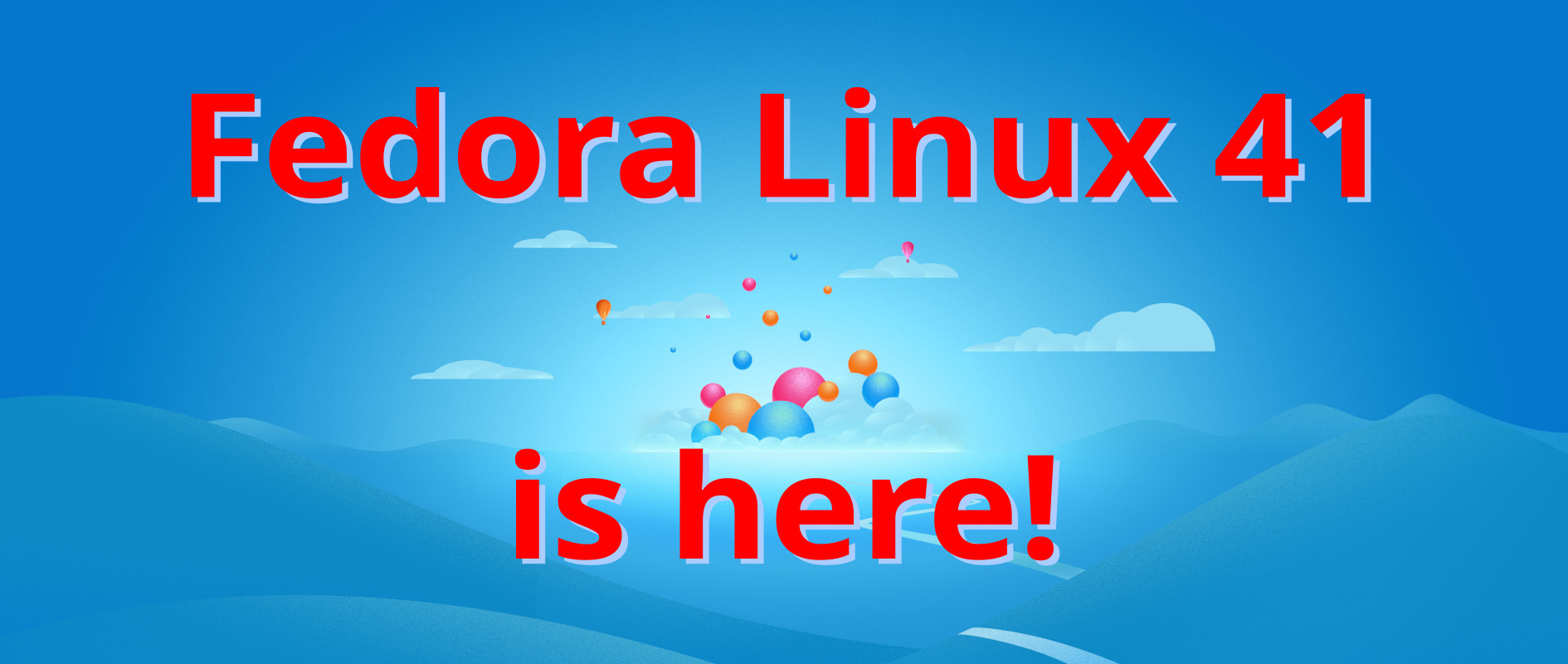

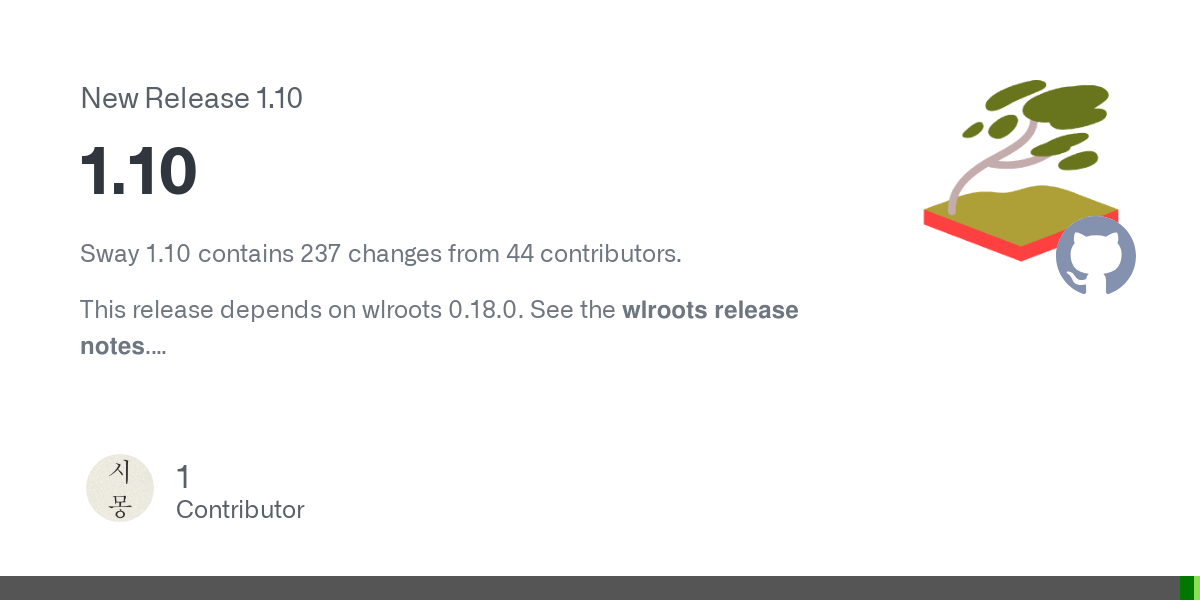





A good place to start is the “Water Cooler” section of the Fedora Discourse: https://discussion.fedoraproject.org/c/fun/8