FWIW most clowns are hard-working, skilled individuals who bring joy to people’s lives.
- 0 Posts
- 222 Comments
Yeah, I know… it’s easy to be cynical and do nothing… I have to fight against that feeling every day, I’m dealing with it now even…
- My fellow Americans, the election day “ground game” is crucial
- If you’re in the US, look here: https://events.democrats.org/ to get involved. It’s not too late!
Unfortunately the other kids will call her a “door-k” for the rest of the school year.
Hey fam, go to !fedigrow@lemm.ee and check out the weekly “How are you doing with your communities?” post if you haven’t already. It’s like a support group for people keeping niche communities alive.
someone who likes the name Blessica
I picture this as someone who goes to church a lot, reads romance novels, bakes awesome cookies, and says things like “sounds like somebody’s got a case of the Mondays!”
The junior Senator of your state.
Bonus panel:
- Human: “…and WE pay THEM… to spy on our every move!”
- Cthulhu: “NOOOOOOO!!!”
The email analogy kinda works here.
- Imagine an email server dies forever. All of the email that it sent is still out there. If you are on another server, any emaills to/from people on that server are stil in your local email storage.
- Likewise, a post that was made to kbin.social is still out there, if someone outside of that server was subscribed to that kbin.social community (“magazine”) when the post was made.
- To find out the “new” server… well in an ideal world the old server would at least have a notice to that effect. But this case involved a medical emergency, so that didn’t happen.
Click here for an additional detail which may be amusing
- See: https://lemmy.world/c/13thFloor@kbin.social This is the copy of the kbin.social community “13th floor” that was made on lemmy.world to show people on lemmy.world.
- Now look at: https://lemm.ee/c/13thFloor@kbin.social This is the copy of the same community, but made for the lemm.ee instance. You’ll note that it is missing a post that was made on July 6th. That’s because the July 6th post was made by a user on lemmy.world. Because kbin.social was down by then, the post didn’t “federate” from lemmy.world through kbin.social to lemm.ee.
- See https://lemmy.world/c/synthwave@waveform.social for another example. waveform.social was an instance that died, but people were still posting to the lemmy.world copy, but only lemmy.world people were able to see those posts because they were not federating. So in comments we just decided to make any new posts to another community on a “living” instance, and we put a notice to that effect.
Now you’ll have diabetes, if nothing else.
I suspect a good lawyer could get you off. You’re in a private store, where the owner issued a written invitation to test the product.
I usually agree. HOWEVER… I woke up this morning, opened Lemmy, and saw this post:
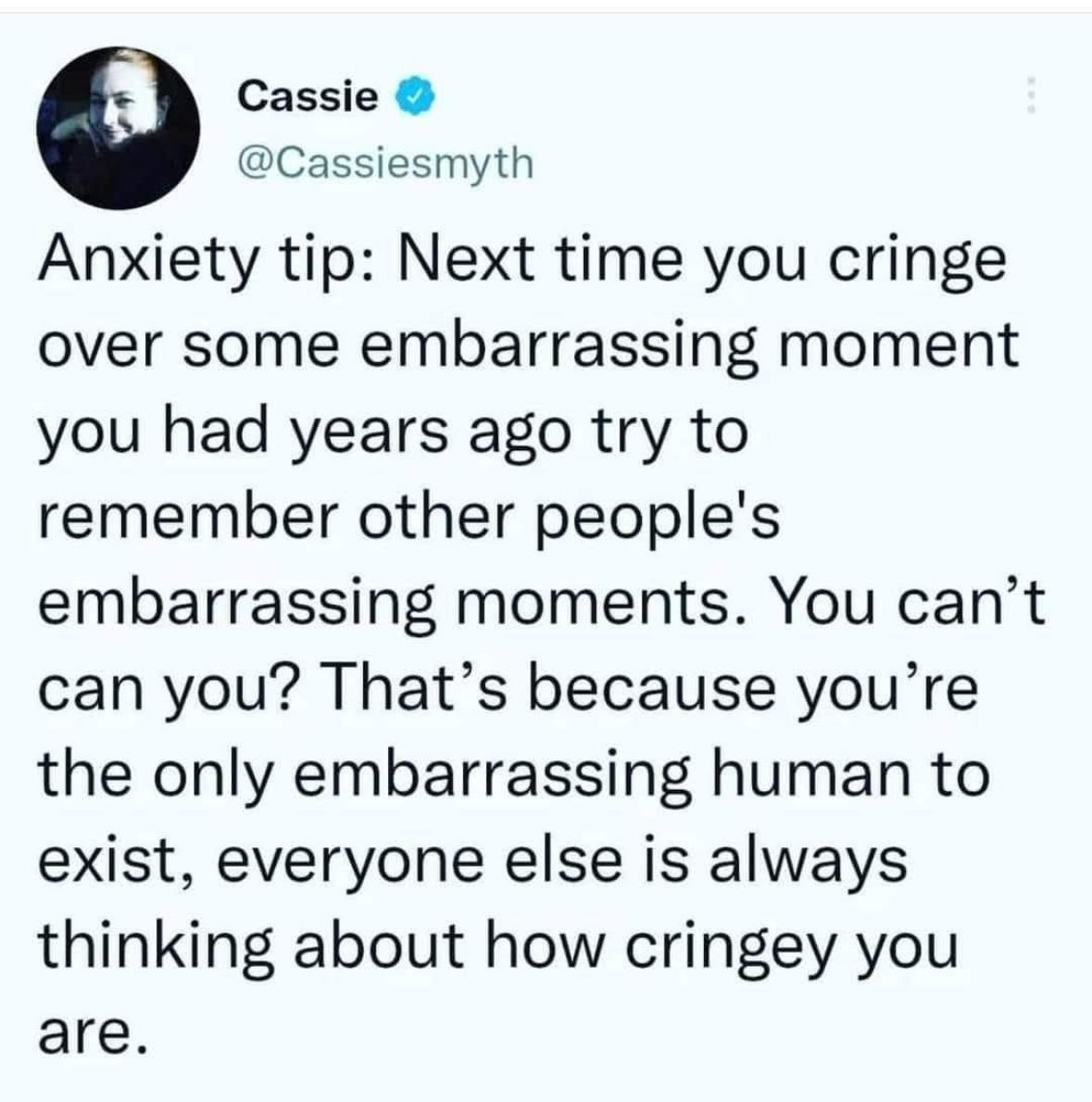
And I was like… is this a shitpost? Edgy? A joke? Ironic? Skibidi? Is this what skibidi is? I honestly couldn’t tell.
I wouldn’t do version control that way, but I’ve used Word to keep track of what I’m working on during integration tasks. It’s nice because you can drop in code, error messages, and screen captures. E.g.: the tool looks like this: (image) but gives an error like this: (error message) and I think the problem is in file.py around lines XYZ: (code snippet) when I run the command (command used), and I think the answer is in (a couple links I found).
Naturally, the best approach is to register on Day 1, party until Day 10, then finish the class in 4 days before the 2 week trial ends.
Ok fine but WHERE IS THEIR CAT?!?
 6·2 months ago
6·2 months agoWhat happens if you have a Sinful Thought during “The Great Snatch”? Do you get un-Snatched? What if you immediately Repent? Do you get Snatched again? Will there be people bouncing back and forth indefinitely?
 221·2 months ago
221·2 months ago“Read The Fisherman Matthew”?
since they are by definition far beyond our technology,
There’s always a scenario like “District 9”, which involves a spaceship full of uneducated workers in a ship whose technology they don’t understand.
"With cigarettes, my wife and I, we made a deal. We only smoke after sex. I’ve got the same pack now since 1975. What bothers me is my wife. She’s up to three packs a day!” -Rodney Dangerfield


I mean… you’re kind of right, but this is a “read the room” situation.