I often switch between phones and speakers, but I'm too lazy to do it through the sound preferences window. So I came up with this script*, and I'm sharing it here as others might find it useful.
You'll need to tweak it a bit to work in your machine, but once you do it you can run it from a launcher or a keyboard shortcut, it's really comfy.
Okay, here's the code:
#!/bin/bash
# You'll need to swap those four values with the ones that work in your machine.
# Check the rest of the post for further info.
mainCard="pci-0000_06_00.1"
mainProfile="hdmi-stereo-extra1"
altCard="pci-0000_00_09.2"
altProfile="analog-stereo"
# If the current default source is main, your new source is alt. Else, your new is main.
if [[ $(pactl get-default-source) == "alsa_output.$mainCard.$mainProfile.monitor" ]]
then declare -g newCard="$altCard" newProfile="$altProfile"
else declare -g newCard="$mainCard" newProfile="$mainProfile"
fi
# Tells PulseAudio to shift the card profile and default sink to the new.
pactl set-card-profile "alsa_card.${newCard}" "output:${newProfile}"
pacmd set-default-sink "alsa_output.${newCard}.${newProfile}" &> /dev/null\
# Tells PulseAudio to shift the currently running programs to use the new output.
for i in $(pacmd list-sink-inputs | grep index | awk '{print $2}')
do pacmd move-sink-input "$i" "alsa_output.${newCard}.${newProfile}" &> /dev/null
done
# Optional text notification.
if [[ $(pactl get-default-source) == "alsa_output.$mainCard.$mainProfile.monitor" ]]
then notify-send -t 500 "Main sound output on!"
elif [[ $(pactl get-default-source) == "alsa_output.$altCard.$altProfile.monitor" ]]
then notify-send -t 500 "Alt sound output on!"
else notify-send -t 2000 "Something weird happened."
fi
# Optional audio notification. It runs VLC but it's easy to adapt or remove if you want.
cvlc --play-and-exit /usr/share/sounds/freedesktop/stereo/message-new-instant.oga
Check the first four lines of code. You'll need to replace that "pci.blahblah" and "audio.stereo.whatever" junk with the ones from your machine. To know them, run pacmd list-sources | grep name: in a terminal. The output will look like this:
name: ⟨alsa_output.pci-0000_06_00.1.hdmi-stereo-extra1.monitor⟩
name: ⟨alsa_output.pci-0000_00_09.2.analog-stereo.monitor⟩
Ignore ⟨alsa_output and monitor⟩. The second-to-last chunk (e.g. hdmi-stereo-extra1) is the profile. The rest (e.g. pci-0000_06_00.1) is the card. Now replace those in the script.
*credits: this script is partially inspired on this AskUbuntu comment.
I have a project I made that offers a GUI for this if anyone is interested: https://gitlab.com/konomikitten/pa-mv
This is great! It looks more serious than my method, that smells "dirty hack" from a distance. Glad to see other people tacking the UX issue.
This is very cool!
NOTE: Lemmy is hellbent on replacing the "&" in the code with "& amp;". You'll probably want to undo it before running this code.
There is mark-up that turns text blocks to a code block that doesn't change anything.
You can also try pasting it into a text editor as what you copied it from may be at fault (Microsoft word is known to do this).
Microsoft word is known to do this
I exclusively write my bash scripts in Microsoft word, true story.
I used Pluma to do this, so the issue is mostly Lemmy. (IIRC the devs did this to avoid some XSS).
I'm aware of the ``` mark-up (I didn't use it to highlight the code in pink - useful to set it apart from the comments), is there another?
(I also had to replace the angle brackets with ⟨⟩, glad that I had those due to Linguistics. Otherwise Lemmy just noms on them for breakfast.)
You can use the greater-than sign to make code blocks but for some reason it then picks up your use of pound sign as the formatting for headers even though putting text into a code block should stop that.
People still use pulseaudio? Pipewire works way better for me
I should try pipewire out someday. The reason I'm using pulseaudio is basically "it's Mint default and I didn't bother changing it".
Really? I though mint moved to pipewire. I guess I'll need to go look to verify
Now I'm genuinely confused, given that I got both PipeWire and PulseAudio packages installed, by default (I didn't mess with it):

I you look to see which one is running?
ps -e | pipewiresays that pipewire failed to load, andpactl infooutputs/run/user/1000/pulse/nativefor server string. As such, I think that PulseAudio is running without PipeWire.It's… weird, though. I wonder why Mint does this. It's a relatively new instal running Mint 21.2.
That's kind of weird. Maybe you could post it on the Linux mint forms
Thanks for this post, I'm looking forward to hammering something like this out myself and this is a great jumping off point. 👍
You're welcome! It ain't much but it's honest work. I also have other scripts that I don't mind sharing, but they're mostly dumb stuff, like a simple autoclick using xdotool.