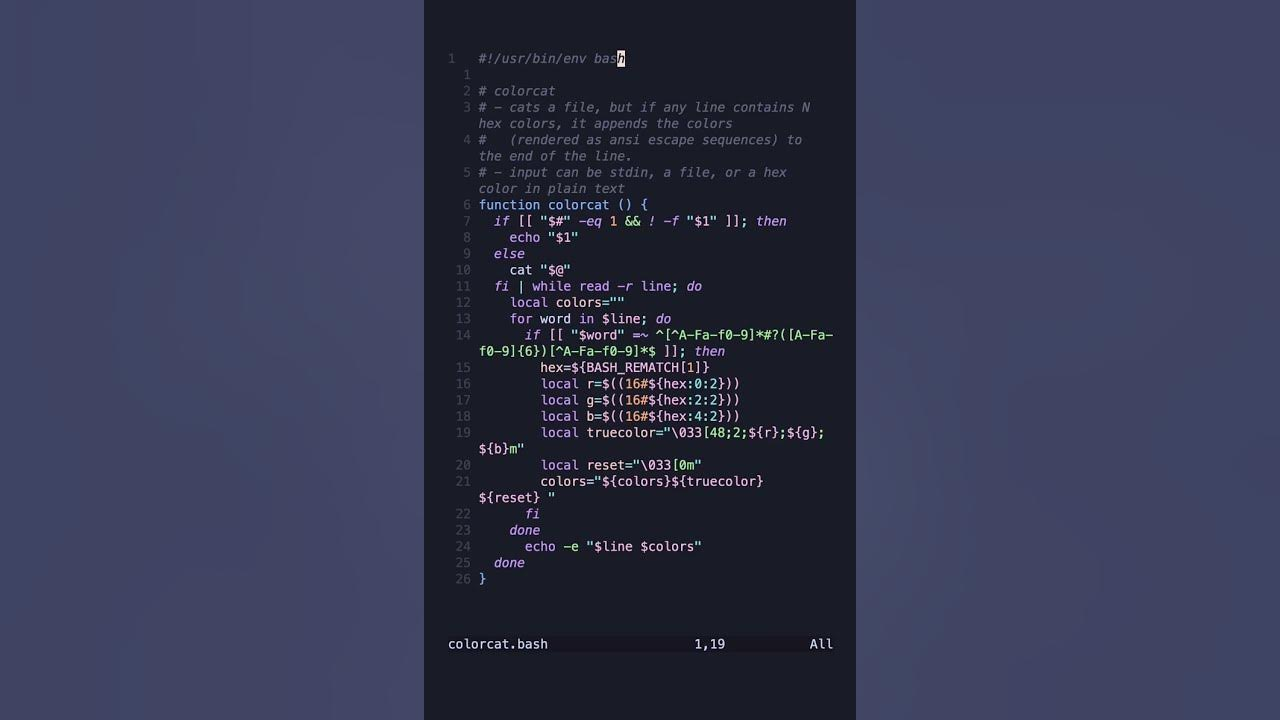#!/usr/bin/env bash
# colorcat
# - cats a file, but if any line contains N hex colors, it appends the colors
# (rendered as ansi escape sequences) to the end of the line.
# - input can be stdin, a file, or a hex color in plain text
if [[ "$#" -eq 1 && ! -f "$1" ]]; then
echo "$1"
else
cat "$@"
fi | while read -r line; do
colors=""
for word in $line; do
if [[ "$word" =~ ^[^A-Fa-f0-9]*#?([A-Fa-f0-9]{6})[^A-Fa-f0-9]*$ ]]; then
hex=${BASH_REMATCH[1]}
r=$((16#${hex:0:2}))
g=$((16#${hex:2:2}))
b=$((16#${hex:4:2}))
truecolor="\033[48;2;${r};${g};${b}m"
reset="\033[0m"
colors="${colors}${truecolor} ${reset} "
fi
done
echo -e "$line $colors"
done
You must log in or register to comment.
This should definitely be in
batGood idea, I opened a feature request
Here is an alternative Piped link(s):
https://piped.video/watch?v=y542zPAPeG4
Piped is a privacy-respecting open-source alternative frontend to YouTube.
I'm open-source; check me out at GitHub.